Prebuilt Connectors
Best HR iPaaS
HR Data Integration
Integration Guides
About

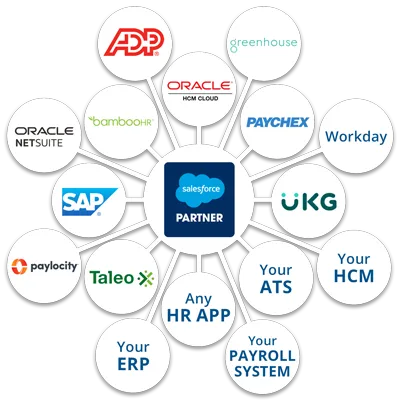
Share Salesforce data with ADP, Paychex, Paylocity, BambooHR, Greenhouse, Taleo, Oracle HCM, SAP, UKG Pro, Workday, Oracle NetSuite, and more.

Flexspring is a Salesforce Integration Partner. Flexspring focuses solely on HR data integration. It’s all we do.
Gain seamless integration between Salesforce and any HR app.
Improve your HR team’s productivity by avoiding double data entry between Salesforce and your Payroll system, your ATS, your HCM, or your ERP.
Share Salesforce data with ADP, Paychex, Paylocity, BambooHR, Greenhouse, Taleo, Oracle HCM, SAP, UKG Pro, Workday, Oracle NetSuite, and more.
No internal IT resources are needed to create a data integration. The experts at Flexspring handle all custom data mapping.
Go beyond scheduled file transfer to gain near real-time data sharing via API-to-API connection.
Gain fast integration using custom-tailored connectors.
Increase security by reducing the creation of unnecessary user accounts, duplicate employee profiles, and people involved with manual data entry.
Data integrations from Flexspring do not require manual interventions, are GDPR-compliant, SOC 2 certified, and meet enterprise-level security standards.
Flexspring provides Salesforce connectors for four popular integration use cases.
Data integration from Flexspring frees your team from time-wasting, manual double-data entry. You only pay for the use case or use cases that you need. Salesforce to ADP is among our most popular requests for Salesforce integration.
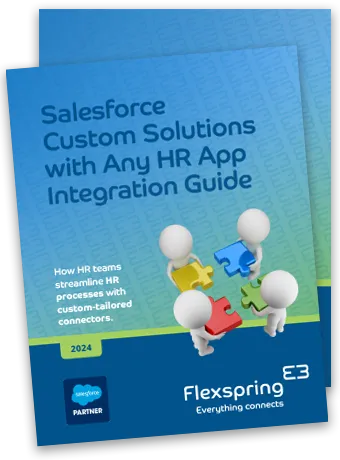

As soon as a hiring manager presses the new hire button in Salesforce, new hire data automatically syncs in your payroll app in near real-time with the essential information needed to process payroll.


As soon as employee data is updated in Salesforce (including promotions, terminations, and re-hires or any other customizable fields) data automatically updates in your payroll system. Data integration ensures that all employee data needed to process payroll is always up-to-date for current employees.


This integration eliminates the risk of manual data errors by automatically bringing over Time & Attendance Summaries from Salesforce to your payroll app for employees (including work hours, paid time off, vacation, and sick days) so that payroll may be accurately calculated.
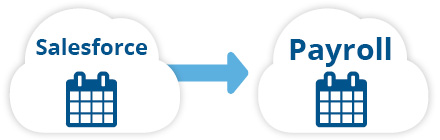

This integration brings over employees’ paycheck data from your payroll system to Salesforce so that employees can easily access their payslip after every payroll cycle. Note: additional user interface fields must be created in Salesforce by your Salesforce administrator to view paycheck data in Salesforce.

Flexspring provides Salesforce connectors for four popular integration use cases.
Data integration from Flexspring frees your team from time-wasting, manual double-data entry. You only pay for the use case or use cases that you need. Salesforce to BambooHR is among our most popular requests for Salesforce integration.

Automatically bring over new hires from your ATS into Salesforce to manage your workforce.
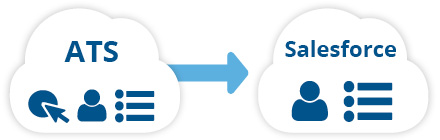

Employee data updated in Salesforce automatically shares with your ATS. Internal employees commonly return to your ATS to look for other job opportunities within the company. Keeping an employee’s internal profile updated in your ATS allows your company to retain quality employees when they seek new opportunities.
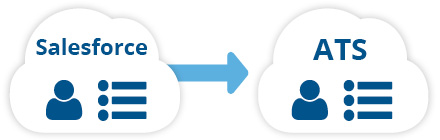

Internal employees commonly return to your ATS to look for other job opportunities within the company. When a current employee is hired for a transfer or promotion, your ATS updates Salesforce with their new position information.
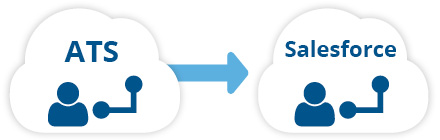

This use case automatically replicates foundational data such as department codes, location codes, and job codes from Salesforce to your ATS. This way, when your HR team logs into Salesforce to work on a job requisition, they see company structures they recognize and can go to work immediately on recruiting. Note: This integration will require further customization of Salesforce to store data in dropdowns.
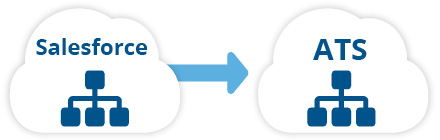
Flexspring provides Salesforce connectors for two popular integration use cases.
Data integration from Flexspring frees your team from time-wasting, manual double-data entry. You only pay for the use case or use cases that you need. Salesforce to SAP is among our most popular requests for Salesforce integration.

When a new employee is created, this integration automatically brings over new hire data from Salesforce into your HCM or Core HR system with all employee data required for managing employees.
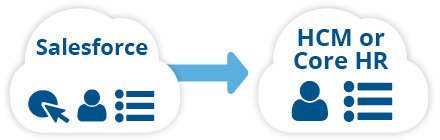

As soon as employee data is updated in Salesforce (including promotions, terminations, and re-hires or any other customizable fields) data automatically updates in your HCM or Core HR system. Data integration ensures that all employee data needed to manage employees is always up-to-date for current employees.

Flexspring provides a Salesforce connector for 4 popular Salesforce to ERP integration use cases.
Data integration from Flexspring frees your team from time-wasting, manual double-data entry. You only pay for the use case or use cases that you need.

When a new account is created, this integration automatically brings over new account data from Salesforce Sales Cloud into your ERP with all company data—including contact information—required for managing the account.
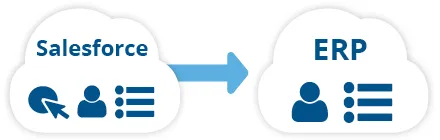

Upon winning a sales opportunity in Salesforce CPQ, this integration syncs the quote into your ERP for the accounting team to review and confirm. After a contract is signed, any additional quotes are automatically synced from Salesforce CPQ to your ERP. Integration assures consistent data across the sales process for fast and accurate sales commission calculations.
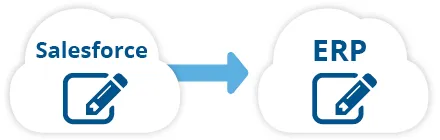

When a client’s subscription is changed or updated, this integration syncs the updated information from Salesforce CPQ to your ERP, ensuring invoicing remains accurate in your ERP.


Time card data entered into Salesforce is automatically returned to your ERP to populate the corresponding work orders. With this integration, reports on job costing can be handled directly in your ERP and accurately reflect the employee hours worked on each project.


Custom integration using a Salesforce connector from Flexspring is fast and relatively easy. The experts at Flexspring do all the data-mapping to create a tailor-made connector for your business. No internal IT resources are needed to create or maintain your integration.
With custom connectors, the experts at Flexspring meet the unique integration needs of your business as well as match the unique data field names and data syntax requirements of your Salesforce system, Payroll app, ATS, HCM, or ERP databases.
Salesforce is a highly customizable system and our integrations are capable of handling your customized data. Flexspring’s experts are familiar with Workbench Developerforce and use SOQL queries in REST APIs. Flexspring’s custom integrations can handle any complexity to and from Salesforce to any source and destination system in near real-time via API.

Custom integration of the Flexspring Connectors with Salesforce can be fully deployed in 10-12 weeks, depending on complexity.
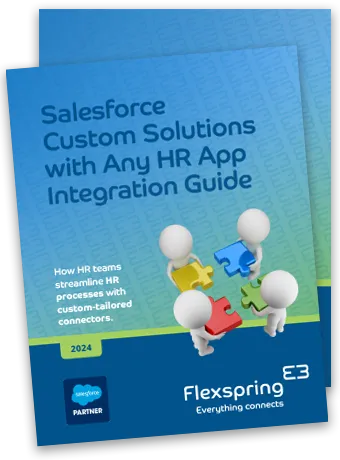
For help with Salesforce integration, contact:

YAN COURTOIS
CEO, Founding Partner
917-618-9536 • sales@flexspring.com
G2 Crowd rates Flexspring 4.5 out of 5 stars and recommends Flexspring.






