Prebuilt Connectors
Best HR iPaaS
HR Data Integration
Integration Guides
About


Welcome to next-generation POS integration using custom-tailored connectors from Flexspring. The experts at Flexspring custom-fit point-of-sale data connectors to meet the complex needs of restaurants, retail, hospitality, and service.

Flexspring is a member of the Retail Solution Provider Association for POS integration
Eliminate manual tasks and error-prone data entry between your POS system and any App, including ADP®, Paylocity®, UKG®, and more.
Reduce payroll risks by replacing error-prone processes for calculating tips and commissions with rock-solid automation.
No internal IT resources are needed to create a data integration. The experts at Flexspring handle all custom data mapping.
Go beyond scheduled file transfer to gain near real-time data sharing via API-to-API connection.
Gain fast integration using custom connectors tailored to your unique business needs.
Future-proof your integrations by running them on Flexspring, an integration platform as a service (iPaaS), which allows for easy modifications should new business rules, new payment codes, or new custom fields need to be added.
Increase security by reducing the creation of unnecessary user accounts, duplicate employee profiles, and people involved with manual data entry.
Gain true point-to-point integrations that do not require manual interventions, do not store data, and meet enterprise-level security standards.
Flexspring focuses solely on HR data integration. It’s all we do. We’re one of the leading sellers of custom connectors for POS systems.
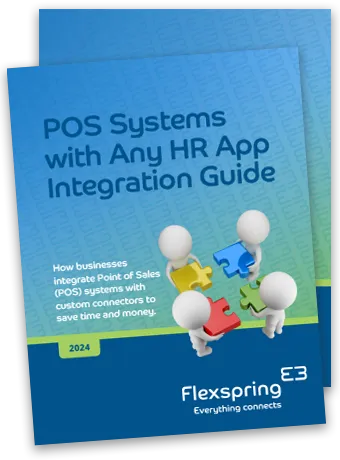
Flexspring provides POS integration with any App. With data integration from Flexspring, you only pay for the use case or use cases you need.
All of Flexspring’s POS integrations work with popular POS systems like NCR Aloha, Oracle Micros Res, Toast, Lightspeed, TouchBistro, Revel, e-Restaurant, POS Nation, and more.

Get your new worker on the floor immediately. After a new employee appears in your core HR or payroll system, new hire data automatically syncs in your POS system in near real-time with the essential employee information needed to leverage the functionality of your POS system.
When current employee data changes in a core HR or payroll system, the data automatically updates in your POS system in near real-time. This ensures that all employee data needed to keep your worker on the floor stays up-to-date.


Fully automate time and attendance data sharing. Eliminate error-prone data entry associated with bringing over summaries of hours for weekly, bi-weekly, or daily timesheet data from your POS system to your core HR or payroll system.
Integration provides hands-free, automated import of hourly summaries for each worker from the POS system to your preferred payroll app. This use case also manages vacation and leave time.
Integration is available via API or file transfer depending on your POS system.
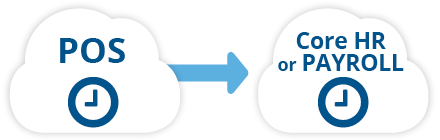

Eliminate error-prone data entry associated with bringing over summaries of weekly, bi-weekly, or daily tips and commissions from your POS system to your preferred payroll app.
Manually consolidating data from your POS system to accurately calculate and distribute tips and commissions along with employee earnings, withholding deductions, and issue payouts is an inefficient and error-prone process that can subject employers to undue risks.
This integration imports tips and commission summaries for each worker and salaried employee from the POS system to your preferred payroll app to add tips and commissions to their paychecks.
Integration is available via API or file transfer depending on your POS system.
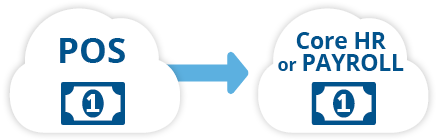

Allowing your fast-moving workforce to see adjustments to their schedule is essential.
This use case sends work schedules assigned in your core HR app to the POS system daily (scheduled for the next 2-3 weeks) so that each worker can see their updated work schedule directly in the POS. This integration also allows managers to work confidently in their preferred scheduling app without accessing the POS.
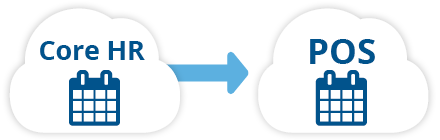

Sometimes, you need to hire a worker minutes before a shift starts. With this integration, new hires can be handled directly in the POS system, and employee data sent to your core HR or payroll app.
Also, when a worker changes employee data directly in the POS system (such as a new phone number, address, or email), the data automatically updates in your Core HR or payroll app in near real-time. This ensures that all employee data needed to manage and pay your new worker stays up-to-date.
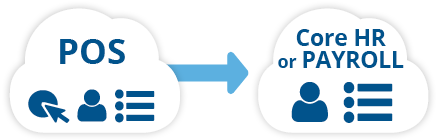
The experts at Flexspring custom-tailor your POS integration to meet your business’s and your industry’s unique needs. Here are just a few of the cool custom features we’ve added to restaurants, retail, and service pos integrations for clients. With Flexspring, nearly any level of complex customization is achievable.
Supports varying rates by role and punch time. For example, an employee working as a server in the morning and as a bartender in the evening can be paid at different rates.
Supports Time and Attendance rules, like time-rounding and auto-clock out. If an employee forgets to punch out at the end of the day, we can automatically update their ending time in your payroll application.
Calculates tips and commissions for each worker and salaried employee in the POS system and distributes tips and commissions to their paychecks in your preferred payroll app.
Location-based integration mapping. Different facilities are only able to see employee data in their location. Employee payment rates and tax are handled on a location and state-specific basis.
Location-based email notifications. Location-based managers get daily activity email notices by location and do not see activity in other locations.
POS Integration can prevent fraud by double-checking that “ghost employees” are not created by validating employee IDs.
Supports the ability to borrow employees from nearby locations while handling custom temporary punch-in/ punch-out transfers with proper cost allocation.
“The ADP to Aloha integration saves time and money by automating labor hour reporting while increasing data security. Before the integration, a rogue manager could go into the system and create an employee that doesn’t exist: a ghost employee. They would create a fake new employee and have the direct deposit go to their bank account. They would clock in and out as that ghost employee while working and then collect pay for that employee who doesn’t exist. Now with the integration, if a rogue manager creates a fake new employee through Aloha, the employee ID generated through ADP won’t match the employee created in Aloha. When the files get uploaded to ADP through Flexspring, the bad records are rejected because that’s a non-existent employee. Integration helped us tremendously by increasing security.”
“Unique to First Watch is our borrowing process. If one location is short-staffed, we can borrow employees from nearby locations. We needed to handle this custom temporary punch-in/punch-out transfer for proper cost allocation in ADP. The Flexspring team built a custom integration into our time and attendance use case that solved our problem. Data integration works seamlessly!”
Unified data provides a clear, holistic, data-driven view of your store. Integrations help you see and understand how everything fits together—managing customers, inventory, employees, cash flow, and more.
Supports varying rates by role and punch time. For example, an employee working as a cashier in the morning and in another role in the evening can be paid at different rates.
Supports Time and Attendance rules, like time-rounding and auto-clock out. If an employee forgets to punch out at the end of the day, we can automatically update their ending time to your payroll application.
Calculates commissions for each worker and salaried employee in the POS system and distributes commissions to their paychecks in your preferred payroll app.
Location-based integration mapping. Different facilities are only able to see employee data in their location. Employee payment rates and tax are handled on a location and state-specific basis.
Location-based email notifications. Location-based managers get daily activity email notices by location and do not see activity in other locations.
Supports varying rates by role and punch time. For example, an employee working as a hotel concierge in the morning and as an on-site restaurant/bar host in the evening can be paid at different rates.
Supports Time and Attendance rules, like time-rounding and auto-clock out. If an employee forgets to punch out at the end of the day, we can automatically update their ending time in your payroll application.
Calculates tips and commissions for each worker and salaried employee in the POS system and distributes tips and commissions to their paychecks in your preferred payroll app.
Location-based integration mapping. Different facilities are only able to see employee data in their location. Employee payment rates and tax are handled on a location and state-specific basis.
Location-based email notifications. Location-based managers get daily activity email notices by location and do not see activity in other locations.
POS Integration can prevent fraud by double-checking that “ghost employees” are not created by validating employee IDs.
Supports the ability to borrow employees from nearby locations while handling custom temporary punch-in/punch-out transfers with proper cost allocation.
Supports varying rates by role and punch time. For example, an employee working at the front desk in the morning and as a skilled provider in the afternoon can be paid at different rates.
Supports Time and Attendance rules, like time-rounding and auto-clock out. If an employee forgets to punch out at the end of the day, we can automatically update their ending time to your payroll application.
Calculates tips and commissions for each worker and salaried employee in the POS system and distributes tips and commissions to their paychecks in your preferred payroll app.
Location-based integration mapping. Different facilities are only able to see employee data in their location. Employee payment rates and tax are handled on a location and state-specific basis.
Location-based email notifications. Location-based managers get daily activity email notices by location and do not see activity in other locations.

Custom integration using a POS system connector from Flexspring is fast and relatively easy. The experts at Flexspring do all the data mapping to create a custom connector tailor-made for your business. No internal IT resources are needed to create or maintain your integration.
With custom connectors, the experts at Flexspring meet the unique integration needs of your business as well as match the unique data field names and data syntax requirements of your POS and HR apps.
Flexspring’s integrations have a distinct advantage: the Flexspring iPaaS. Flexspring is an integration platform as a service (iPaaS) built from the ground up to meet the complex requirements of HR data integration. Simply, what SaaS does for software, Flexspring does for integration.
Flexspring is built for flexibility and speed. Leveraging integration templates, the experts at Flexspring can easily customize your integration to meet your unique business needs.
Flexspring integrations are also future-proof. The Flexspring support team can easily make changes in the future should new business rules, new payment codes, or new custom fields need to be added to your POS system or a connecting HR app.
Flexspring integrations are true point-to-point integrations. They do not require manual interventions, do not store data, and meet enterprise-level security standards.

Custom integrations of the Flexspring Connector for your POS system can be fully deployed in 6-8 weeks, depending on complexity, after fulfilling requirements for mapping and API access. Typically a client takes 1-2 weeks to provide this information to Flexspring, although some provide the information within days.
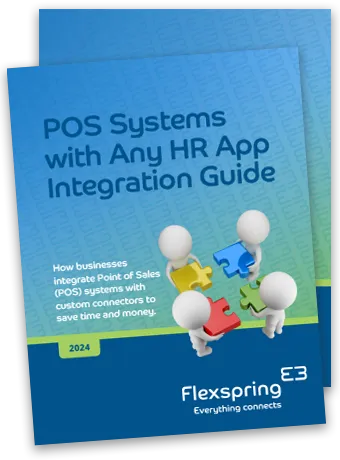
For help with POS integration, contact:

YAN COURTOIS
CEO, Founding Partner
917-618-9536 • sales@flexspring.com
G2 Crowd rates Flexspring 4.5 out of 5 stars and recommends Flexspring.







Flexspring is built for flexibility and speed. Leveraging integration templates, the experts at Flexspring can easily customize your integration to meet your unique business needs.